Google Groups
A description of how we use Google Groups in the department
In Google, groups serve as mail lists, and they also have other uses with calendars. For general information on how Google groups work, including creating a group, managing a group, and participating in a group, see the Google Groups Help Center. The remainder of this page has information on departmental groups, user-created groups, and using groups with calendars.
Departmental groups
Many of the standard department mail lists are handled via Google groups now, e.g., faculty, staff, and grads. Anyone with a department Google account can mail to any of these lists as you did before, at listname@cs-old.sites.unc.edu. The majors list is on Google now, though it is still moderated by our Director of Undergraduate Studies.
User-created groups
Users in our Google domain have the ability to create their own groups. Note, however, that the department’s SMTP server, fafnir, has mail lists and users that do not exist on Google. (For instance, all of our undergraduate users have their mail forwarded elsewhere, and the class mail lists need to stay on fafnir as well because tools do not exist to create and maintain these lists easily on Google.) As a result, Computer Services needs to ensure that group names created by users do not conflict with names of users or mail lists that would normally be sent on to fafnir. To eliminate the possibility of a conflict, all groups created by users will automatically have the suffix “-cs” appended to them. If you want a group on the department’s Google domain without this suffix, send mail to help@cs.unc.edu, and we will set up a new list for you or remove the “-cs” from the one you created.
Using groups with calendars
Besides using groups as mail lists, Google groups have other uses with Google calendars. For instance, you can invite a Google group to a meeting, and if you have permission to see the members of the list, then your list of invitees is automatically populated with the contents of the list. In addition, you can give a group permissions to read or modify one of your calendars. Other Google Apps may work similarly with groups, depending on whether this functionality is built into them.