Departmental Policies, Guidelines, and Procedures
Table of Contents
- Account Use Policies
- Account Addition and Deletion Policies
- Bicycle Storage Room Policy
- Classroom Reservation Procedures
- Final Exam Answers: Retention Guidelines
- Phone and Fax Machine Policy
- Purging Class Rolls
- Release of Student Information
- Supervision and Mentoring of Graduate Student Instructors
Account Use Policies
UNC Computer Science computer account use policies
The following is the department account policy, including sections on proprietary information, hacking, file sharing and copyrighted materials, who may use an account, and reasonable use of the systems.
UNC Computer Science Account Policy
The Department of Computer Science maintains a computing facility which has as its primary purpose the support of the research and educational missions of the members of the Department. Computer accounts may be made available to individuals to allow them access to these facilities when such access supports the Department’s missions and goals. The acceptance and use of a Department computer account indicates the user’s agreement to observe the following regulations:
Proprietary information
Many of the programs, data files, manual pages, and similar materials used and stored on Department computers are the property of, and proprietary to, the Department, UNC, corporations, and other institutions. Users agree to treat this information in a proprietary manner. No such software may be installed, copied, and/or transmitted from any machine to any other machine (with the exception of the transfer of software that takes place as a normal part of the execution of certain programs), or to any form of media, via any means, for any reason without the permission of the department’s IT Manager. Software authored by users which does not contain licensed portions, or software in the public domain, is not subject to these same restrictions.
Hacking
The Department provides data access security features including encryption tools, passwords, and file protections. Attempts to bypass or violate these protection mechanisms will result in the immediate and permanent loss of login privileges.
File sharing and copyrighted materials
Use of any program to share copyrighted material or storing illegal copies of copyrighted materials, e.g., mp3 files and movie files, is also a violation of federal and state law and the Honor Code.
Who may use the account
A Department computer account may be used only by the person to whom it was issued.
Reasonable Use
Department computer accounts will be used in ways that are consistent with the goals of the Department. Commercial use of the Department computing facilities is not permitted. Use of the facilities for any illegal activity is not permitted. Users of CS accounts are expected to act in a professional manner and to treat others with respect and civility at all times and in all venues. Failure to do so may result in suspension or revocation of CS account privileges.
Suspension, Revocation and Restoration of Account Privileges
Suspension or revocation of CS accounts are made at the request of the Department Chairman, the Associate Chair for Academic Affairs, the Director of Undergraduate Studies, or the Director of Graduate Studies. Computer Services staff may temporarily block an accounts if that is required by circumstances. If an account has been suspended or revoked, a user may appeal to the Department Chairman, the Associate Chair for Academic Affairs, the Director of Undergraduate Studies, or the Director of Graduate Studies.
Questions
If you have questions regarding use of the computer facilities, contact the department’s IT Manager or send email to help@cs.unc.edu.
Account Addition and Deletion Policies
Policy detailing when to add and delete users in each of our account categories.
The department has users in a variety of categories, all listed below. Timing of account creation and deletion is dependent on user category.
adjunct: adjunct faculty. These are added when adjunct faculty are appointed and deleted when their appointments end. We have tickets automatically logged on 1/20, 5/15, and 9/1 for the Account Manager to check with the department’s Administrative Manager to see if appointments have expired. If so the user gets a one-month warning, after which his account is deleted.
alumnus: graduates with advanced degrees from UNC Computer Science, or graduates with Bachelor’s degrees who have worked for the department two semesters. Within a month after semesters end, the Student Services Manager provides the Account Manager with a list of students who have graduated with advanced degrees from the department and notes which ones received MS degrees and are continuing. He emails the ones receiving PhD degrees or receiving MS degrees, offering alumnus accounts, which have a lower quota. He gives them three months to get down to quota, offers assistance in doing so, and after three months he either deletes the accounts or reduces the quota, depending on whether the alumnus got within quota. The Account Manager emails undergraduates receiving degrees, offering alumnus accounts to those who have worked for the department for two semesters. He tells them of the lower quota and gives them three months to get down to quota, and after three months he either deletes the accounts or reduces the quota, depending on whether the alumnus got within quota. These accounts stay in place as long as the users want them.
bass: bass only accounts. These accounts only work on the BASS supercomputer. They are billed at 5% FTE, starting and will remain active as long the BASS keeps running and someone continues to pay for them.
courses: This category specifies the course number and the semester; e.g., cs410f13 for someone taking Comp 410 in Fall 2013. The Account Manager downloads class rolls from Connect Carolina, and a member of our staff sets up accounts for all non-majors registered for classes numbered 410 and above, plus certain lower level classes (e.g., Comp 060) with specific needs for accounts. A member of our staff does this bimonthly and also repeats the process several times during the first two weeks of classes, to keep up with drop/adds. After drop/add is done, we notify holders of courses accounts who are no longer registered that their accounts will be deleted in one month, and in a month we delete them.
faculty: paid faculty in Computer Science. These are added when faculty are appointed and deleted when their appointments end. We have tickets automatically logged on 1/20, 5/15, and 9/1 for the IT Director to check with the department’s Administrative Manager to see if appointments have expired. If so the user gets a three-month warning, after which his account is deleted, unless the chair specifies that the account should remain.
graduate: graduate student in Computer Science; this includes grads on leave of absence and part-timers. The Account Manager receives a list of new graduate students from the Student Services Manager in June (and sometimes in December), and he creates accounts for them. These accounts remain in place until the student leaves the program. If they leave without graduating, the Account Manager gives them one month notice and then deletes their account. If they graduate, he offers them an alumnus account as described above.
major: undergraduate Computer Science majors. We have tickets automatically logged bimonthly for the Account Manager to download a list of Computer Science majors from the Registrar. Then he runs scripts to determine what accounts should be added or deleted. For students who had other category accounts and have changed categories to major, he updates our user database. He also changes the category for students who were majors but have changed to another major but are enrolled in Computer Science courses. He contacts those who graduated, changed majors, or left, i.e., those who are no longer majors and are no longer enrolled. With the exception of those who worked for the department two semesters and graduated from this department (who get alumnus accounts, above), they are given a one-month warning, after which his account is deleted. When an account changes change from a class account to a major account, we create a Google domain account and notify them. Similarly, when an account changes from a major account to a class account, we give them one month notice that the Google domain account will be deleted, and then we delete it.
ptstaff: students who are paid by the department and who are not taking courses and are not majors. These are added when ptstaff are employed by the department and deleted when their employment here ends. We have tickets automatically logged on 1/20, 5/15, and 9/1 for the Account Manager to check with the department’s Administrative Manager to see if appointments have expired. If so the user gets a one-month warning, after which his account is deleted. Between those tickets, if we note that a ptstaff person is not working here any more, we may give the one-month warning earlier.
research: guest/researcher/visitor account, paid for by research group as % of FTE. These are added when faculty request them and fill out the guest/research/user request form or send email specifying the user’s name, email forwarding address, fund source, and percentage FTE. They are removed when the sponsoring faculty member says he is no longer wishes to sponsor the account, at which point we email the user with a one-month warning, after which his account is deleted. In addition, we have tickets automatically logged on 4/15 and 10/15 for the IT Director to check with faculty to see if they still need their sponsored accounts. The monthly reports of who is sponsored by whom are kept in a place where faculty can get to them.
retired: retired faculty and staff. The Account Manager emails retiring faculty and staff, offering retired accounts, which have a lower quota. He gives them three months to get down to quota, and after three months he either deletes the accounts or reduces the quota, depending on whether the retired faculty or staff member got within quota. These accounts stay in place as long as the users want them.
special: accounts for programs or projects, as opposed to people. These accounts generally don’t have working passwords, with the exception of superuser accounts, which are subject to their own set of rules. Special accounts are removed when no longer needed. We have tickets automatically logged on 3/21 for systems administrators to check these and remove them when no longer needed.
staff: Computer Science non-faculty non-student employees, including postdocs paid by this department. These are added when the staff member is hired and deleted when their employment here ends. We have tickets automatically logged on 1/20, 5/15, and 9/1 for the Account Manager to check with the department’s Administrative Manager to see if any staff members’ employment has ended without the Account Manager noticing. The user gets a one-month warning, after which his account is deleted, unless he is retiring, in which case the account is handled as specified above for retired staff.
3rdtech: These are 3rdtech employees with accounts approved in advance by the Associate Chair for Finance. They are reviewed by the Associate Chair at the end of each year and removed as necessary. (Currently there are none, and it is unlikely there will be again.)
Bicycle Storage Room Policy
Rules for use of the bike room
Use of the bike room is a privilege that is awarded to faculty, staff, and graduate students in the Department of Computer Science. In order to maintain this privilege, you must agree to follow the policies outlined on this page.
Access to the bike room is granted by enabling it on your electronic key card.
Please email Help (help at cs-old.sites.unc.edu) with a request to have bike room access added to your key card, but please cc Kevin (jeffay at cs-old.sites.unc.edu) since he had to approve these requests..
No bikes may be kept in the bike room unless they are hung vertically in the racks. Bikes that are stored on the floor or leaned against a wall will be removed.
Moreover, because there are fewer racks than commuting cyclists, if you place your bike in the bike room when you arrive at Sitterson, then it is fully expected that you will remove your bike from the bike room when you leave for the day. Overnight storage of bikes in the bike room is unacceptable. In particular, the following policies apply:
Bikes that are stored in the bike room continuously for 2 nights or longer without use will be removed.
If your bike is removed from the bike room more than once in a semester because of a violation of either of the above policies, then your access to the room will be revoked.
We also ask the following:
- Keep a bike lock in Sitterson. Cyclists should have a lock available in case the racks are full. If the racks are full please use one of the public racks outside Sitterson. There are racks available on the east side of Sitterson Hall (side towards Phillips Hall).
- Do not lock your bike in the bike room. Locking makes it difficult to move bikes, which is sometimes appropriate. We have never had a theft from the bike room.
- Label your bike with your email address. To reduce the problem of improper use of the bike room, we ask users to label their bikes with their login or name. If there is a problem with your bike or with your use of the bike room and your bike is labeled, then we will always attempt to contact you before removing your bike. The label should be put some place where it will be easy to spot, such as the top of the handlebar or top tube.
- Distribute bikes across upper and lower racks. Please distribute bikes across the upper and lower racks whenever possible, so that some upper and some lower bike racks remain open. Various people need or desire to hang their bikes on an upper or lower rack.
- Get on the bike-room mail alias. We use a mailman email list bike-room to inform the users of this room of things that affect them, such as when Computer Services requires the removal of bikes to facilitate work in the room. If you have access to this room, you must be on the mail alias bike-room. If you are on the bike-room email list, then you receive a reminder with your mail-list password at the beginning of every month. If you need to be added to the email list, either send e-mail to the Help (help at cs.unc.edu), or to bike-room-subscribe at cs.unc.edu.
These policies were developed because there have been abuses of the bike room in the past. The policies above are simple and reasonable and it is expected that bike room users will police themselves. In particular, we expect that all users use the bike room in good faith. Examples of not using the bike room in good faith include:
- Interpreting the policy on overnight storage of bikes as saying that it’s OK to routinely store bikes overnight as long as you don’t do it for two nights in a row.
- Interpreting the policy on labeling of bikes as implying that it’s OK to violate other policies if your bike is labeled because that way you’ll get a warning first. Please remember that use of the bike room is a privilege and not a right and that space in the room is a scarce resource that must be shared responsibly.
Feel free to send suggestions and/or complaints to Kevin Jeffey (jeffay@cs-old.sites.unc.edu)
Please remember that requests for bike room access should be sent to Help (help at cs.unc.edu), but please cc Kevin since he had to approve these requests.
Classroom Reservation Procedures
Because of various problems with meetings scheduled in classrooms, the department has established a procedure for reserving classrooms. These include:
- FB007
- FB008
- FB009
- SN011
- SN014
- SN115
Reservations of these rooms are subject to approval by a member of the Room Czars group (room-czars@cs-old.sites.unc.edu), and your invitation of that room to a meeting may be overridden by a member of that group, which includes various administrative and RSAC staff plus the Chair and the two Associate Chairs. If you reserve a room for an event, please make sure to note that event in one of the event calendars, such as Other Events.
Besides the classrooms, the Chair’s Conference room, FB120, is just that, and the Chair may override your reservation. In addition, The computer security faculty control use of the security conference room, FB331.
For more information on Google calendars and reserving rooms, see the Google calendar FAQ.
Final Exam Answers: Retention Guidelines
Student answers to final exams should be kept for one year, then they may be discarded.
Phone and Fax Machine Policy
In the Department of Computer Science at UNC-Chapel Hill, restrictions on the use of the phone and FAX machine apply only to toll calls. The restrictions do not apply to local calls, incoming calls, credit card calls, or calls billed to non-departmental phones.
Toll calls (whether FAX or voice) can be charged to the department only when the call is for official department business. Official usage includes calls related to your job, your research, or to your getting a degree. It excludes personal calls and calls made for job hunting. If you have questions about this policy or about specific usage, see the Department Chair or the Associate Chair for Business Affairs.
Purging Class Rolls
In courses that are filled to capacity or near so, the instructor may purge the roll of students who are absent from both of the first two meetings of the course and who do not indicate to the instructor that they will indeed be taking the course in spite of absence for the first two class meetings.
To implement this option, the instructor must record attendance in the first two meetings of the course (circulation of a copy of the class roll is an easy way to do this). After the second meeting, the instructor (or a TA) should prepare a list of students to be purged and forward it to the student services manager, who will delete the false registrations administratively.
The deletions will enable interested students who were previously prevented from registering or who were waitlisted to do so via CAROLINE.
Faculty who plan to exercise this option are advised to notify the student services manager in advance of the beginning of the semester.
Release of Student Information
The Family Education Rights & Privacy Act (FERPA) forbids releasing any information about a student without the student’s written permission. FERPA covers academic information such as course grades and comprehensive exam results, work performance evaluations, and disciplinary actions such as Honor Code violations. Certain directory information is excepted (see below). For more information, see: UNC-Chapel Hill’s Policy Related to FERPA (PDF file).
Certain information about students is considered “directory” information and can be released to any inquirer without special permission, unless the student has explicitly restricted its release. At UNC-Chapel Hill, directory information consists of the following:
- name
- address (local and grade/billing address)
- telephone listing (local and grade/billing numbers)
- campus e-mail address
- date and place of birth
- country, state, and/or US territory from which the student originally enrolled (if a student enrolled from a foreign country, this is not directory information)
- dates of attendance
- enrollment status (full-time, half-time, part-time)
- class (grad, senior, junior, etc)
- major field of study
- degrees and awards received
- anticipated graduation date
- participation in officially recognized activities and sports
- weight and height of members of athletic teams
- most recent previous educational agency or institution attended by the student
NOTE: the following items are examples of data that are not “directory” information and may not be released without express consent of the student:
- parents’ names, addresses, and telephone numbers
- marital status; spouse’s identity
- nationality
- racial or ethnic group
- handicap or veteran status
- job evaluations
- course grades
Supervision and Mentoring of Graduate Student Instructors
Whenever a graduate student is assigned as the instructor of a fall or spring semester course (procedures for summer course evaluations are already in place) a member of the regular teaching faculty familiar with the course material will be assigned as a mentor. The mentor will advise and support the student instructor during the course and will prepare a written evaluation of the student instructor’s performance after the course ends.
Implementation
- The Associate Chairman for Academic Affairs will assign a faculty mentor to each student instructor.
- The mentor will provide advice and support to the student instructor before and during the course, being careful not to thwart the intent of the department’s Teaching Requirement, that the student instructor have charge of all aspects of the course.
- During the course, the mentor should act to gather sufficient information to write a cogent and useful critique of the student instructor at the end of the course. This information may be acquired by classroom visits, reviewing homework assignments, test, and class handouts, discussions with the student instructor or with students in the class, questionnaires provided to the students (e.g. the Carolina Course Review), or other methods devised by the mentor. The final critique should be delivered to the student and to the student’s file.
- A mentor’s written teaching review is required of all student instructors, whether or not they are using this teaching experience to satisfy the teaching requirement.
- In the last week of the course, the Student Services Coordinator will provide the mentor with a form for certifying satisfaction of the Teaching Requirement for all student instructors who are satisfying the requirement. The mentor’s review may be entered on the form or attached to it.
- The Carolina Course Review will be used by all student-taught courses whenever it is appropriate. The mentor may examine the CCR forms before they are sent to the Center for Teaching and Learning since the statistical reports from them are usually long-delayed.