Guide to GitHub & LinkedIn
GitHub
What is GitHub?
Before we can explain GitHub, let’s talk about Git. Git is what we call a version control system–a tool that allows you to track changes you’ve made to your code and collaborate with others on your project.
Git vs. GitHub
Git refers to the version control system itself. GitHub, on the other hand, is a website that allows you to save Git “repositories” (which you can think of as projects). GitHub makes it easier to share your projects with others.
Why GitHub?
Asides from being a tool for collaboration, GitHub can serve as a portfolio of your work. It’s a popular practice for technical job seekers to list a GitHub repo on their resume. For college students especially, projects are one of the best ways to set yourself apart in the recruiting process.
Learning how to use GitHub in college can also prepare you for the workplace if you’re interested in software engineering/development because many teams use GitHub or a similar tool to work together.
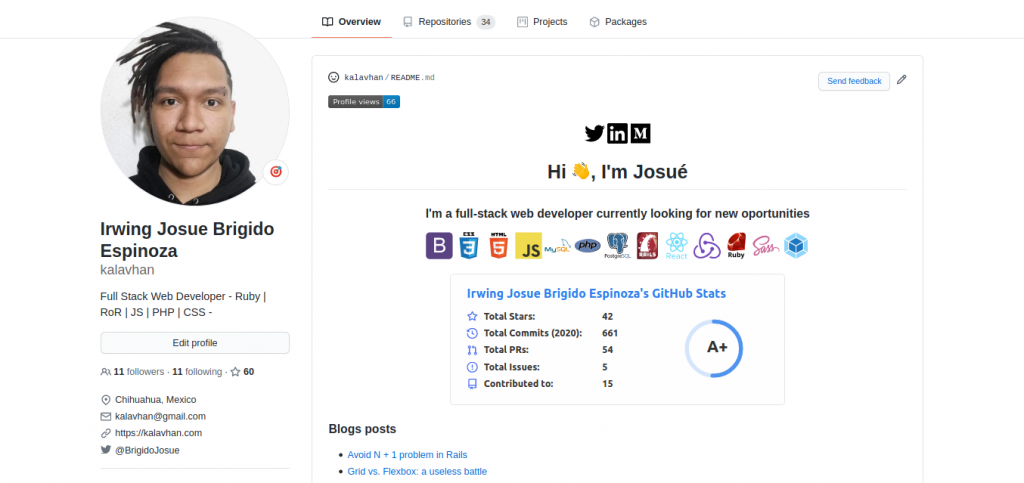
What Makes a “Good” GitHub?
Like with resumes, there’s no one way to create an “ideal” GitHub. However, following the 4 C’s will help put you on the right track.
- Completion. It’s better to have a couple of well-done projects than a bunch of unfinished ones. Employers want to see that you have the dedication to follow through on your work.
- Consistency. Your GitHub profile shows a grid of how often you push code to GitHub, so try to work on projects frequently.
- Collaboration. Get a couple of friends together and try out some group projects. Working collaboratively on a project is great practice, as it requires you to learn how to work with Git commands that you wouldn’t need while working alone.
- Contributions to open source. Open source projects are projects that are publicly available for anyone–including you–to modify and use. Contributing to open source is an awesome way to make an impact with your technical skills.
Project Ideas:
Ready to get started building your GitHub account? Here are a few project ideas that you can kick off with.
- Personal website: a website highlighting you!
- Simple games: tic tac toe, a Flappy Bird clone, etc.
- Productivity tools: to-do list, simple time tracker
Other Project Websites:
- codecrafters-io
- GitLab
- Bitbucket
- SourceForge
- Freelance sites: Toptal, Upwork, Freelancer, Fiverr
What is LinkedIn?
LinkedIn is a business and employment-focused social media platform. As you are searching for your next opportunity, having a LinkedIn account can help you network with future employers and colleagues.
LinkedIn Tips:
- Create a Professional Profile:
- Use a professional profile picture.
- Write a compelling headline that highlights your major and career interests.
- Craft a concise and engaging summary that showcases your skills, passions, and career goals.
- Complete Your Profile:
- Add details about your education, including your major, graduation date, and any relevant coursework.
- Include any internships, part-time jobs, or volunteer experiences.
- Highlight relevant skills and endorsements.
- Build Your Network:
- Connect with classmates, professors, alumni, and professionals in your field.
- Personalize connection requests with a brief message explaining why you want to connect.
- Join relevant LinkedIn groups to expand your network and engage in discussions.
- Follow Companies and Influencers:
- Follow companies you’re interested in working for.
- Follow industry influencers and thought leaders to stay updated on trends and insights.
- Highlight Projects and Achievements:
- Showcase class projects, research, or any other academic achievements.
- Include links to relevant work or portfolios.
- Seek Recommendations:
- Ask professors, mentors, or colleagues for LinkedIn recommendations.
- Provide recommendations for others to build reciprocity.
- Share Content and Engage:
- Share relevant articles, blog posts, or your insights.
- Comment on and like posts from your network to stay engaged.
- Utilize the “Open to Work” Feature:
- If you’re actively looking for internships or job opportunities, use the “Open to Work” feature to signal your job-seeking status.
- Research Companies and Job Opportunities:
- Use the platform to research companies and learn more about their culture, values, and job opportunities.
- Check the Jobs tab for internships and entry-level positions.
- Attend Virtual Events:
- Participate in virtual events, webinars, and workshops hosted on LinkedIn.
- Engage in discussions and network with other attendees.
- Stay Professional:
- Remember that LinkedIn is a professional platform, so keep your content and interactions focused on your career and academic pursuits.