Facilities
Table of Contents
Floor Plans
For the floor plans of Sitterson Hall and the Brooks Building, click here.
Power Outage Procedures
What to do in the event of a power outage.
Exactly how you deal with a power outage will depend on how long the power is out and what problems you find. This section provides procedures to use in the fairly simple case when the power is not out long enough to outlast the UPS units on the servers, and it provides a little info on what to do with a longer power outage.
The majority of the computers in Sitterson run on a switched power grid, using the orange wall sockets. The rest, mostly servers in SN122, have some amount of backup power. The department’s switched power grid is automatically switched off when there is a significant power fluctuation. This prevents damage that would otherwise be likely to occur if the power were allowed to flicker on and off, as in a brown-out. To get the power back to the systems on conditioned power, you must switch it back on. The best way to do this is to contact UNC Facilities and ask that an electrician be dispatched to reset the grid.
Thermostat Locations
Locations of Sitterson thermostats
The following is a list thermostat locations in Sitterson Hall, as well as the rooms served by each thermostat. We don’t currently have a list for the Brooks Building, but if you have problems with the temperature in a Brooks Building room you can send email to facilities@cs.unc.edu.
Thermostat Rooms Served 004 004 005 006 006 007 007 008 009 011 011 013 013 014 014 016 016 019 019 020 021 023 022 023 024 027 027 028 028 030 030 043 043 044 046 045 046 047 104 104 105 106 107 107 110 112 176 108 108 109 111 111 123 113 113 114 115 115 120 119 120 121 126 125 126 128 128 129 127 129 130 130 133 131 133 135 135 137 139 136 136 141 141 142 142 143 147 144 147 148 148 149 149 150 150 152 152 153 145 146 151 153 155 155 156 124 156 157 159 154 159 160 204 204 205 207 208 208 209 209 212 212 215 215 217 217 284 227 275 280 219 216 219 221 220 221 222 222 223 223 225 225 229 229 230 226 228 230 231 232 232 234 233 234 235 236 236 238 238 239 241 241 243 242 243 244 244 245 245 246 247 247 249 249 251 251 252 252 292 254 254 255 255 256 256 257 257 258 260 264 264 265 265 268 211 213 266 268 272 272 277 278 278 305 305 306 304 306 307 308 308 309 310 310 311 311 314 312 313 314 316 316 317 319 318 319 320 315 320 321 322 322 323 324 324 325 325 328 328 330 331 329 326 327 329 333 333 335 336 336 338 337 334 337 342 343 339 339 341 341 350 354 344 332 344 372 373 345 345 346 369 370 349 348 349 360 351 351 352 355 353 355 357 357 362 358 361 362 364 364 365 368 371 366 371